Wednesday, 12 January 2011
Tuesday, 23 March 2010
Examples of Scratch Code
Use the HELP screens to discover more
The followi ng might be helpful in developing your game.
ng might be helpful in developing your game.
Code for a sprite to keep moving in a random way, when it hits the edge of the screen it will bounce.
Code so that the sprite follows the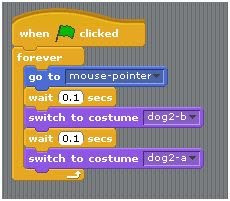 mouse pointer
mouse pointer
Code to reset
- Your Name
- Score to Zero
- Sprite size at start of the game
Ask you to enter your name
The game really STARTS
IF you hit sprite 1, you win points
The dog makes a noise
IF the score is > 20
- the sprite changes size
- changes colour
- and says you win
THE GAME STOPS
IF you hit sprite 2 your name is shown
You are told your score is being reset
to ZERO
and the sprite is made smaller.
To Display some Instructions for the game - make a sprite with the text on it, you can hide the text when the game starts.


The followi
 ng might be helpful in developing your game.
ng might be helpful in developing your game.Code for a sprite to keep moving in a random way, when it hits the edge of the screen it will bounce.
Code so that the sprite follows the
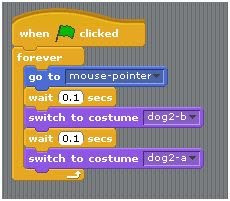 mouse pointer
mouse pointerCode to reset

- Your Name
- Score to Zero
- Sprite size at start of the game
Ask you to enter your name
The game really STARTS
IF you hit sprite 1, you win points
The dog makes a noise
IF the score is > 20
- the sprite changes size
- changes colour
- and says you win
THE GAME STOPS
IF you hit sprite 2 your name is shown
You are told your score is being reset
to ZERO
and the sprite is made smaller.
To Display some Instructions for the game - make a sprite with the text on it, you can hide the text when the game starts.


Sunday, 10 January 2010
Useful School websites
The following websites are useful in providing examples of how other schools have used ICT to support learning and teaching.
Radio shows broadcast as podcasts
http://www.teachingideas.co.uk/ict/podcasting.htm
http://www.sandaigprimary.co.uk/radio_sandaig/index.php
http://www.downs.kent.sch.uk/page_viewer.asp?pid=10&type=podcast&title=The+Downs+FM+%28Podcast%29
http://recap.ltd.uk/podcasting/schools/schools5.php
Radio shows broadcast as podcasts
http://www.teachingideas.co.uk/ict/podcasting.htm
http://www.sandaigprimary.co.uk/radio_sandaig/index.php
http://www.downs.kent.sch.uk/page_viewer.asp?pid=10&type=podcast&title=The+Downs+FM+%28Podcast%29
http://recap.ltd.uk/podcasting/schools/schools5.php
Tuesday, 1 September 2009
Rules of using Buckstone Blogs
- Keep your blog message short and to the point.
- Check for grammar, spelling and punctuation before publication.
- Ensure you use appropriate language.
- Only use first names and not full name - for example 'Micky' rather than 'Micky Mouse'.
- DO NOT provide any personal details.
- Check for grammar, spelling and punctuation before publication.
- Ensure you use appropriate language.
- Only use first names and not full name - for example 'Micky' rather than 'Micky Mouse'.
- DO NOT provide any personal details.
Subscribe to:
Comments (Atom)